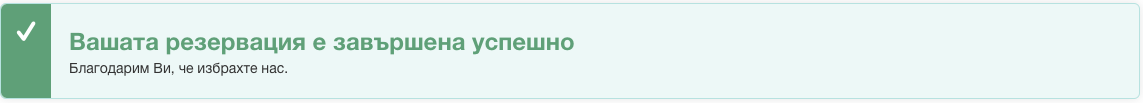You can book online 24/7 from our website or mobile application. You can instantly reserve your spot by selecting your preferred tour or holiday package, entering passenger information, and completing the payment step. Alternatively, you can create your booking through our customer representatives by calling our call center during business hours.
Important Note: All prices announced on our website are valid for the Balkan Market. The hotel may request an additional payment upon check-in if a Bulgarian ID is not presented.
You can quickly and easily request a booking from our website. To do this, use the search engine on the first page:
In the fields, first select your desired transportation or program type: without transportation (button "Hotel"), with organized transport (button "Hotel + Bus" / "Hotel + Plane"), or an excursion program. By default, the "Hotel" button is selected when viewing on a desktop computer. Then, select your desired destination, departure city (if you chose a trip with organized transport), duration of stay/departure date, number of rooms, number of guests in each room, and the age of children, if any, in the respective fields. Finally, click the magnifying glass button to see the results of your search.
Mobile Version
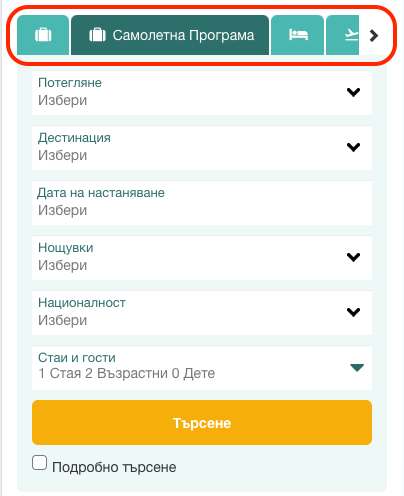
Desktop Version
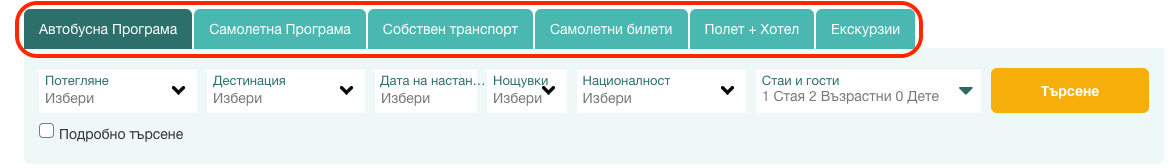
After viewing the results, you can use the filter to select one or more specific hotels:
Mobile Version
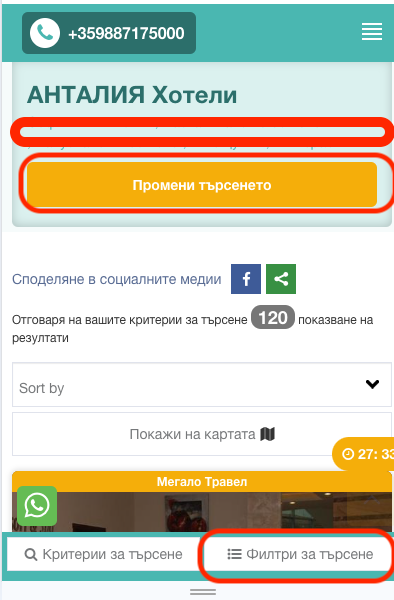
Desktop Version
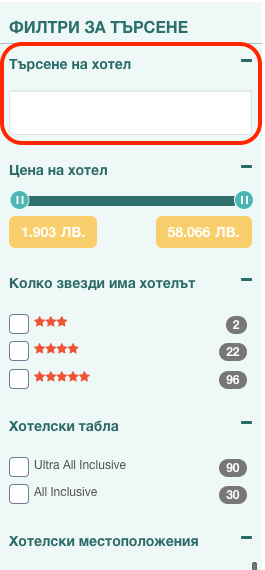
To proceed with the booking, open the hotel you have selected. You will see the room options for booking on the page:
Mobile Version
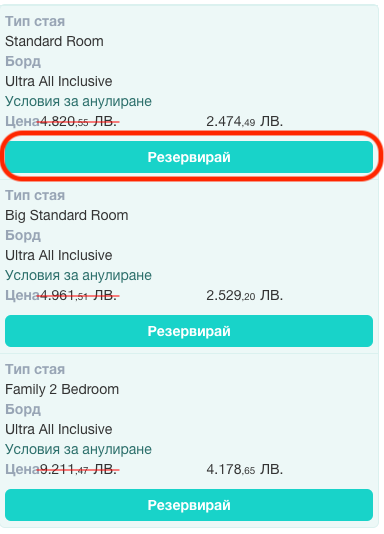
Desktop Version
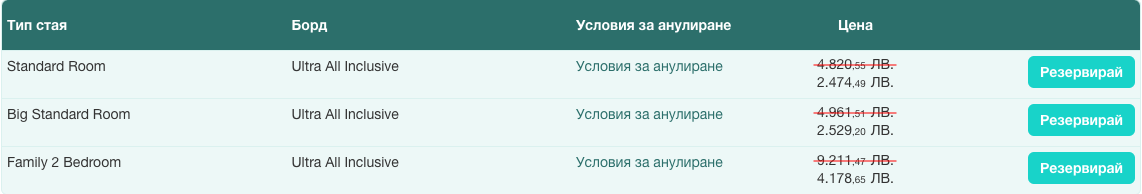
After selecting a room, proceed to enter the tourist data:
Mobile Version
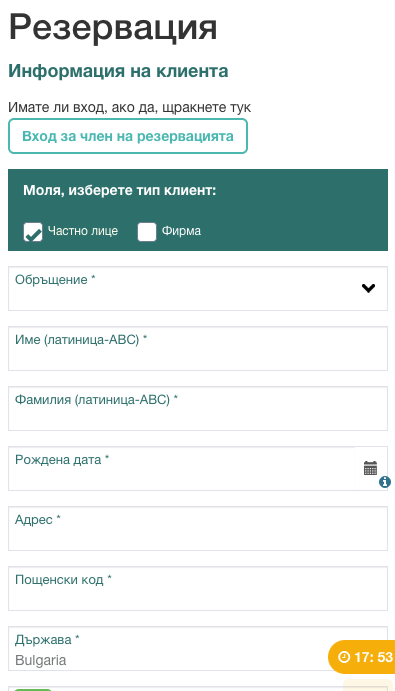
Desktop Version
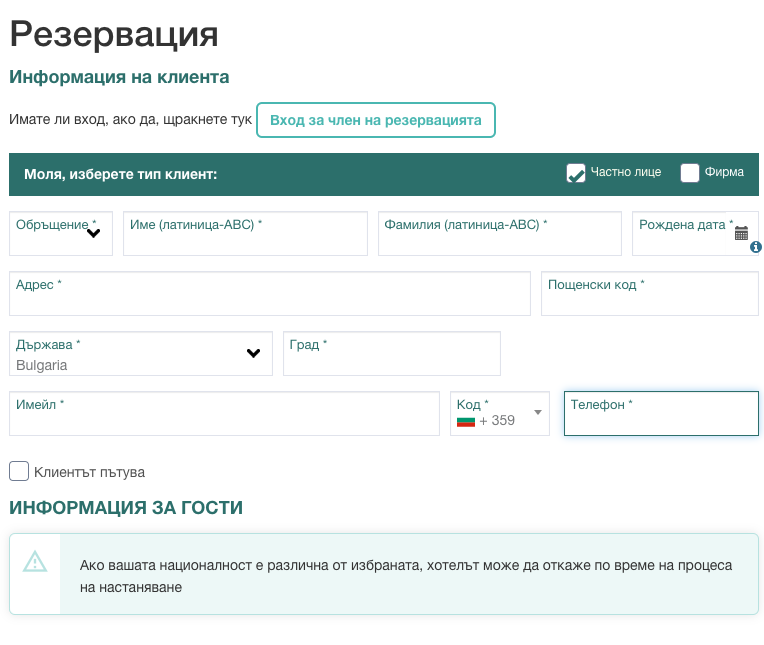
Check the data and confirm the booking:
Mobile Version
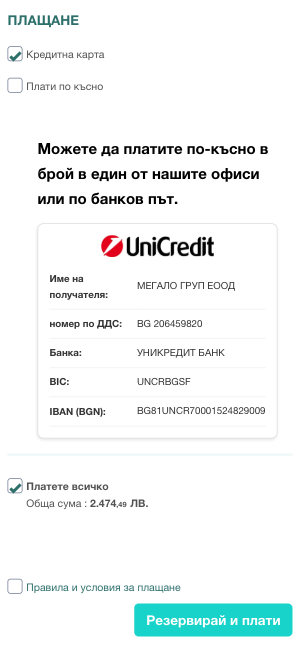
Desktop Version

After confirmation, your booking request will be sent to us for processing:
Mobile Version
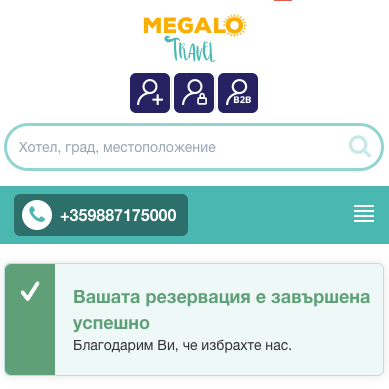
Desktop Version